You, Too, Can Instagram Like a Teenager
Learn some tips and tricks for getting started on the popular social media app
Instagram is my favorite social media app.
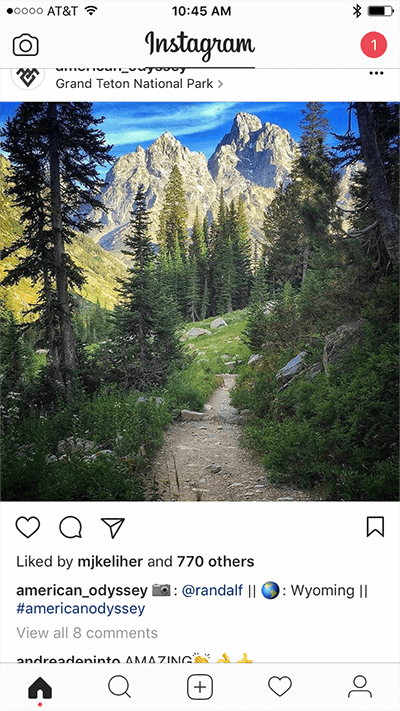
This was not always the case. I've long been comfortable writing Facebook and Twitter posts, usually attempting pithy and witty in my posts. But Facebook and Twitter can sometimes feel like a barrage of anger and injustice, and it feeds into stress. Instagram, on the other hand, with its pretty pictures and wit and whimsy-via-image usually relaxes and inspires me these days. I check and post to Instagram far more often than the other social media outlets these days. How did it come to this?
In a previous life of working in digital strategy and academia, I spent a lot of time trying to understand what young people were doing with social media, and Instagram was (and continues to be) one of the top apps for them. I loved seeing the secret visual language they used — the inside jokes, the fun selfies, the clothes, the emojis — and I guess you could say that I not only picked up a few tips and tricks, but I also went native. Believe it or not, teens can teach us a lot about how to use Instagram.
First, the Instagram Basics
First things first: Download the Instagram app (you can download it at the App store or go to the Instagram site for more information) to start an account and to follow some other people’s accounts. If you have a Facebook account, you can say that you’d like to “Connect to Your Facebook account” when you first set up Instagram, and then you'll get suggestions of Facebook friends who have Instagram accounts. (This isn’t just a nice service, by the way. It’s a business strategy; Facebook owns Instagram.)
Although you can access your Instagram feed on your desktop or laptop, the app is really intended for use with a smartphone. You can only post photos using a smartphone or tablet.
Following others on Instagram: Scroll down through the feed and you’ll see photos posted by all the people you follow. You also will see ads (and you’ll know because they are marked as being from a brand name and followed by the word “Sponsored”). Each photo has the option of a Heart (which you can click to “love” the post), a comment bubble (for your comments) or a little arrow-like icon that allows you to share that photo with someone else you follow. If you share it, the photo goes to a private message box for that person.
Posting on Instagram: Across the bottom of your phone screen you will see a home icon, which will take you to the top of your feed. Next to it is a magnifying glass, which you can click to search for other accounts and see video and photos and that Instagram suggests for you. The heart icon shows what you and those who you follow have recently “loved.” The person icon on the far right shows you your own account and lets you edit your profile. Next, what is that Plus sign for?
Only the Best Photos (and Emojis)
Choosing and taking photos: That big Plus sign in the middle is where you post your photos or videos. Go ahead and give it a little tap. You’ll see that it pulls up a camera for you to shoot a picture with the app. There are also options for “Library” and “Video.” You can take a photo with the app, but if you really want to Instagram like a teenager, then you probably would choose one from your library. That takes you to all the photos you’ve taken with your phone. The advantage: Your phone’s built-in camera offers many more options for photos and video (for example, the new iPhone cameras has Slo-Mo video, panoramic photos and even the regular photo setting makes it easier to frame a shot than the Instagram camera).
If you’re going for the most beautiful photo, choose your phone’s camera instead of the Instagram camera and take as many pictures as you like. Then, re-open Instagram, hit the little Plus option again and choose the best of the lot.
Making photos pretty and writing captions: Next, you’ll see you have the ability to crop and choose from an array of filters across the bottom of your screen to beautify your photo. Although many teens choose not to use these filters, they should because some of the filters can clear a complexion and brighten an eye like you’ve never seen. After you select a filter (or stick with “Normal”), click “Next” and you will land on a page that asks you to caption your photo. This is optional. Note: If you actually were a teenager, you’d probably pull up the emoji library at the bottom of your keyboard and find 15 or 20 that seem meaningful to you.
Advanced: Teen Tricks
Try a Finsta: For adolescents, Instagram is a way to articulate identity, and at that age, you might want to shift from identity to identity. For this reason, lots of teens have “fake Instagrams” or “Finstas.” Maybe one account only features (and is shared by) you and fellow members of your basketball team. Maybe another is the one you use as your public-facing, family-friendly account. Although keeping multiple Instagram accounts sounds unnecessarily exhausting to most of us, you might consider opening both a personal Instagram account and another purely for professional purposes and personal branding. Use that one to send people to your blog or business, for example.
#followme: If you actually were a teenager and wanted random people to follow you, you might employ the use of hashtags. Using a hashtag and a meaningful term that describes your photo or your mood can help like-minded ‘grammers find your account. Put them in the caption or put them in a comment after the caption. Here are some examples: #love #instagood #healthy #fashion #catstagram #nationalpuppyday #myfirstinstagram. Use whatever is appropriate. Or I might suggest: #nextavenuerocks. In addition to making your content more accessible, you might gain some additional followers by using a hashtag. (Note that if you're like me and use Instagram for personal edification, you don't care about getting extra followers, but if you are trying to promote your business or work, it is worth a shot. And it's fun.)
Instagram Stories: As far as most teenagers are concerned, Instagram’s newer “Instagram Stories” feature is an optional feature. That's what you see in the circles at the top of the app, and if you click on them, you'll see live and on-the-fly video and photos that disappear after 24 hours. To post your own Instagram Stories, click on the clear camera icon in the upper left. However, if you’re really Instagramming like a teenager, then you will just ignore Instagram Stories and instead use Snapchat (here's your step-by-step instruction on that).
Give it a whirl: It's always good to play around with your social media before going public in a major way. Instagram is a good space for that because you can post as many photos as you like before anyone even follows you (and you can delete them later, too). You can also put a privacy setting on your Instagram account, which lets you approve only the people you want seeing your photos.
But maybe you won't want to limit the followers able to see your handiwork. After all, before you know it, you’ll have an Instagram account that will make even your 16-year-old niece jealous.

