Can't-Miss Ways to Get Your Emails Noticed
Tips for job seekers, employees and business owners in an info-overload age
In today’s world of information overload, how can you get your emails noticed when you’re looking for a job, trying to attract clients or just get your boss’ attention?
It’s a real problem. Last year, more than 205 billion business e-mails were sent and received, which translates into roughly 122 emails per user per day, according to tech research firm The Radicati Group.
And that’s on average! “Important” people can receive thousands of emails each week. That’s why Tom Patterson, founder and CEO of menswear brand Tommy John recently decided to turn off his e-mail during business hours — a policy he believes lets him focus better during the time he’s in the office.
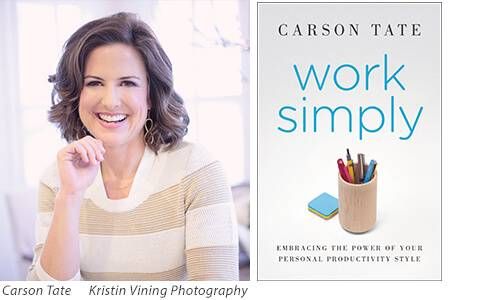
“I often find email to be more of a distraction than a catalyst for productivity,” says Patterson.
Extreme? Perhaps. But Patterson’s decision highlights the challenges we all deal with trying to manage information overload. And that brings me back to my initial question: How can you craft a compelling email that’s likely to get read, understood and responded to?
For answers on crafting a killer email, I spoke with productivity guru Carson Tate, whose book, Work Simply: Embracing The Power of Your Personal Productivity Style, was one of my picks for my Next Avenue blog post, The Best Books For Your Career: 2016 Edition.
Below are her tips, culled from our conversation and her book:
Your Email Subject Line
“The subject line is the most powerful part of your email, says Tate. “So make it count, make it memorable, make it specific and make it actionable.”
No matter the purpose of your email, Tate says, always change the subject line to make it current and clear. Resist the temptation to hit the send button while the subject line of your email reads RE:RE or FWD:FWD, or some other cryptic phrase that relates to a prior email message.
Tate offers suggestions below on how to make your subject line work.
When you’re networking to get a job: If you’re using a referral to network yourself into an informational interview, use the person’s name in the subject line. For example, “Kelly Stevens suggests we speak. Coffee next week?”
When you’re job hunting and trying to grab an employer’s attention: Tate says one of the most effective subject lines for this that she has seen followed this formula: “How I Can Make ____ (Company Name) A Lot of Money With (Skill or Program).” While this formula won’t work for everyone, Tate says, always make your subject line as specific and personal as you can. For instance, “Referred by Karen August for Marketing Manager position.”
When you’re trying to get someone’s attention where you work: Tate says, consider using one of the short, but powerful subject lines below that clearly convey the purpose of your email. That, in turn, will greatly increase the likelihood that your email will be read and that you’ll get a response.
- Action Required – DATE
- FYI – 3rd Paragraph Client X Mention
- Update: TOPIC (e.g. Melton Project)
- Reply by – DATE
The Body of Your Email
In Work Simply, Tate says you need to ask yourself and then answer four questions for every email you write:
1. Who? This question helps you figure out the right person or people to receive the email. Tate suggests breaking this question into two: First, Who needs to respond to, take action on or make a decision about this information? Put their name(s) on the to: line. Second, Who needs to know this information? Put their names on the cc: line.
2. Why? Think about the reason you’re e-mailing and why this information matters to the recipient(s).
3. What? By that, Tate means, ask yourself a series of questions to help shape the content of your e-mail: What is the purpose of the e-mail? What are the main points you need to cover? What are the key facts, references and research data that need to be cited.
4. How? You want the email reader to know what kind of a response you need and when. If there’s a deadline, say so. If you want an e-mail response to questions about suggested dates for a meeting or names of project participants, ask for that. Never assume people will understand what you want from them.
Of course, good content alone isn’t enough. Your tone, style and the formality of your e-mail must be appropriate to the recipient.
Just this past week, I received an email from someone hoping I’d mention his new venture on my blog. I responded that it probably wasn’t a great fit but that I’d bookmark his information for possible inclusion at a later date. His response? “ No problemo Nancy! (followed by a smiley emoticon) Have an awesome day!!”
Now that might be a fine reply to his buddy, but it wasn’t the best way to impress a professional networking contact, especially one who is north of 50. I chuckled — and then hit delete.
Your Email Formatting
There is a high probability your email will be read on a mobile device, so keep it “short and skimmable,” advises Tate. The more succinct, actionable and specific you make it, the more meaningful and impactful your email will be. Here’s how:
Use short paragraphs and ample spacing so your message can easily be read on the run. Limit emails to four to five paragraphs tops.
Include a signature line that includes your name, phone number and a link to your LinkedIn profile. In most cases, only social media professionals should include their Facebook and Twitter accounts in signature lines. And, since typos are all too easy on mobile devices, add a disclaimer to your mobile signature like: “Please excuse typos, written on a mobile.”
Compose important emails on a laptop or desktop. That’s because, Tate says, “you have very limited functionality on a mobile device and cannot really optimize your email management with only this tool.” Save your mobile emails for quick responses, urgent requests or acknowledgements of receipt.


